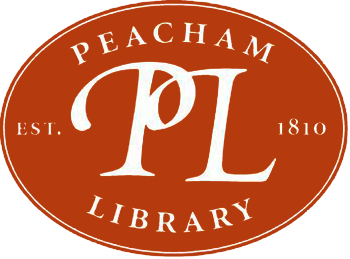Trouble logging into Kanopy?
Moving forward, as you membership with Kanopy times out, you will need to renew your memberships by supplying both your library barcode (P312000XXX) and Password (PIN). You will fail your next reauthentication check, and their membership will move to a “Blocked” status, unless you proactively supply your PIN.

- Patrons with “Blocked” memberships can restore those memberships in either a web browser or through the Kanopy mobile app
- In a web browser, first log into their Kanopy user accounts at https://www.kanopy.com. Upon logging in, you should see Peacham Library appear under “Blocked Libraries.” By clicking “Add your library card,” patrons can supply both credentials.
- From the mobile app, you should first log into your Kanopy accounts. Once logged in, patrons should navigate to the “Memberships” screen from the “More” button at the lower right of the app. From there, if you tap on their blocked membership, you can supply their library credentials and then select “Verify.”
You can also supply both credentials proactively in a web browser:
- From a web browser, you should first log into their Kanopy user accounts at https://www.kanopy.com. From there, you then navigate to the “My Account” page in Kanopy, and select the “My Libraries” tab. There, you can edit their credentials by clicking on the “three dots” icon next to Peacham Library and and select “Edit.”
Patrons will need to perform these membership renewal steps by logging into Kanopy either through a web browser or by using the Kanopy mobile app. Memberships cannot be renewed through Kanopy’s TV apps.
Need help with your barcode and password? Use this form.